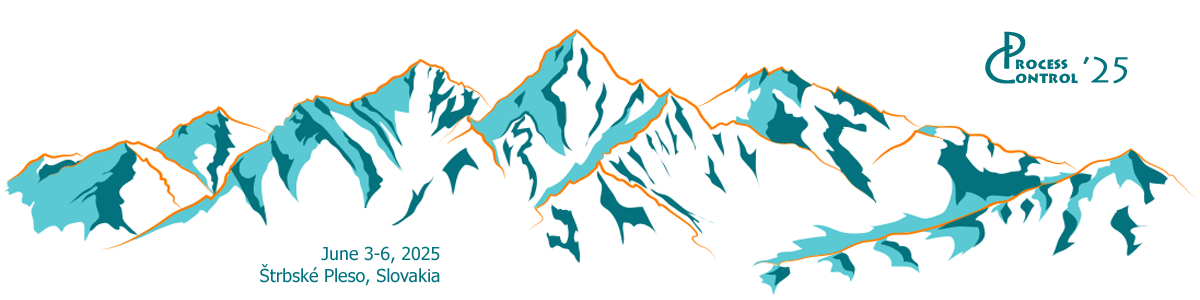
Once registered, your contact data will be conveniently represented by a Personal Identification Number (PIN) that is used in all electronic submission procedures. You should use the New person Form if you do not have a PIN. You need to fill out this form only once. Note however, that some person data has already been filled out by the conference organisers based on the information you (or your co-authors) might provided in the past. Therefore, check the database at first whether your PIN already exists. If you are having difficulty with submitting the your contact data using the browser, you may obtain your PIN by fax or by email with your request and your full name (including the preferred salutation), affiliation, mailing address and email address.
Please do not use the New Person form if you have been issued a PIN. Should you forget your PIN or need to update your contact data, please look for your name in the list of persons sorted alphabetically (List of persons). Finally, if you have forgotten your password, the organisers can email you a new one upon request.
If you are logged in, your personal data are shown at the top of the My profile and you can choose to change them.